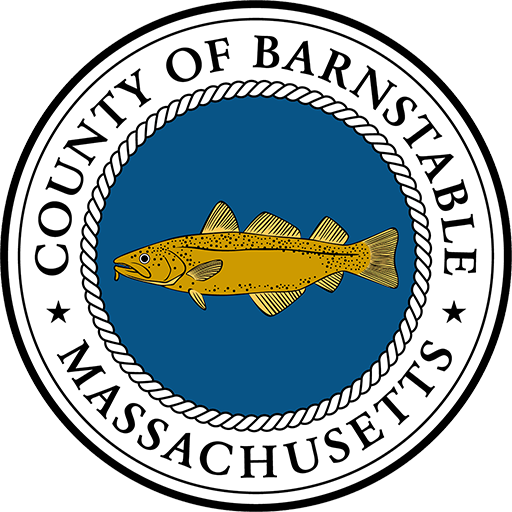
Barnstable County IT Service Desk
Quick Reference
This page serves as a concise listing of important IT resources and tools available to Barnstable County staff.
Frequently Used Sites
- Office.com
- This is the site from which you can access the common Microsoft Office applications like Word, Excel, PowerPoint, and Outlook. You can also access SharePoint, Teams, and several other tools from this page via the menu in the top left corner.
- Employee Intranet
- Use this link to access the Barnstable County SharePoint site where departments share files with employees. The Human Resources documents you may need are found here.
- Tyler ERP
- Barnstable County uses this application for finances, including payroll and procurement.
- Employee Self Service
- Staff can log into Employee Self Service to review their available time off, and update certain personal information.
- Barnstable County Website (capecod.gov)
- This is the primary website for Barnstable County. It contains information about our organizational structure, history, and purpose, along with updates about its activities.
- Barnstable County IT SharePoint
- Need help? Use the links here to create an IT ticket or request a support appointment.
Microsoft 365 Account Security
If you're experiencing issues signing into Microsoft services, or need to update your account security settings, use the links below:
- Microsoft 365 - Self Service Password Reset
- Use this site to reset your Microsoft 365 password.
- Microsoft 365 - MFA Setup
- View or update your multi-factor authentication (MFA) details.